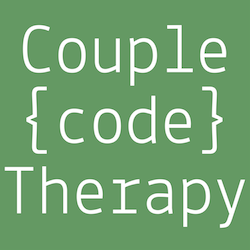
Build a website with just HTML
In this therapy, Amal builds her own website with just HTML. We'll be using visual studio code as the main editor along with the live server extension to have auto refresh whenever we change something in the website and save.
Show Notes
Downloading visual studio code
Download visual studio code, it's an opensource and free code editor by Microsoft. You use this link.
Writing your first HTML file
Every website is a folder with a files in it. The first entry point is usually called index.html.
- Create a Folder called
websiteor call it anything you want. - Drag the folder into the visual studio code window
- Click the new file icon
- hit cmd+s, ctrl+s on windows, to save the file and name it 'index.html'
- type '!' and hit tab, usually the key with the following
⇥. The code editor will generate a basic html page for you - Create a another html page called page1.html and repeat the previous steps
Link between html pages
- Use the
<a>element to define a link. - Use the
hrefattribute to define the link address. - In index.html set the
hrefattribute to page.html - To link page1 back to index .html add a
<a>tag and set thehrefto index.html
More HTML tags
<h1>to<h6>for headings<img>tag to display and image<p>for parapraph
Links
Visual studio code: https://code.visualstudio.com/
Website: https://couplecodetherapy.com
Twitter: https://twitter.com/cplecodetherapy


